自己在测试环境中尝试编写一些简单的日志规则,于是拿mongodb的日志进行测试,整体的ELK环境这里不再讲了,主要从客户端的filebeat开始
我们去mongodb服务器上安装filebeat
wget https://artifacts.elastic.co/downloads/beats/filebeat/filebeat-7.4.0-x86_64.rpm yum localinstall filebeat-7.4.0-x86_64.rpm
然后我们去配置filebeat
#cat /etc/filebeat/filebeat.yml
filebeat.inputs:
- type: log
enabled: true
paths:
- /usr/local/mongodb/logs/mongodb.log
tags: ["mongo-logs"]
filebeat.config.modules:
path: ${path.config}/modules.d/*.yml
reload.enabled: false
setup.template.settings:
index.number_of_shards: 1
setup.kibana:
#output.elasticsearch:
# hosts: ["localhost:9200"]
output.logstash:
hosts: ["122.51.230.106:5044"]
processors:
- add_host_metadata: ~
- add_cloud_metadata: ~接着我们需要去logstash里面去配置过略规则
input {
beats {
port => 5044
codec => plain {
charset => "UTF-8"
}
}
}
filter {
if "mongo-logs" in [tags] {
grok {
match => ["message", '%{TIMESTAMP_ISO8601:timestamp} %{NOTSPACE:i} %{NOTSPACE:opeariton} (?<info>(.)*)']
}
mutate {
remove_field => ["message"]
remove_field => ["i"]
}
}
if "beats_input_codec_plain_applied" in [tags] {
mutate {
remove_tag => ["beats_input_codec_plain_applied"]
}
}
}
output {
if "mongo-logs" in [tags] {
elasticsearch {
hosts => "122.51.230.106:9200"
manage_template => false
index => "mongo-%{+YYYY.MM.dd}"
#document_type => "%{[@metadata][type]}"
}
}
}grok的规则我们可以在kibana上可以边测试边写,在开发工具Grok Debugger内
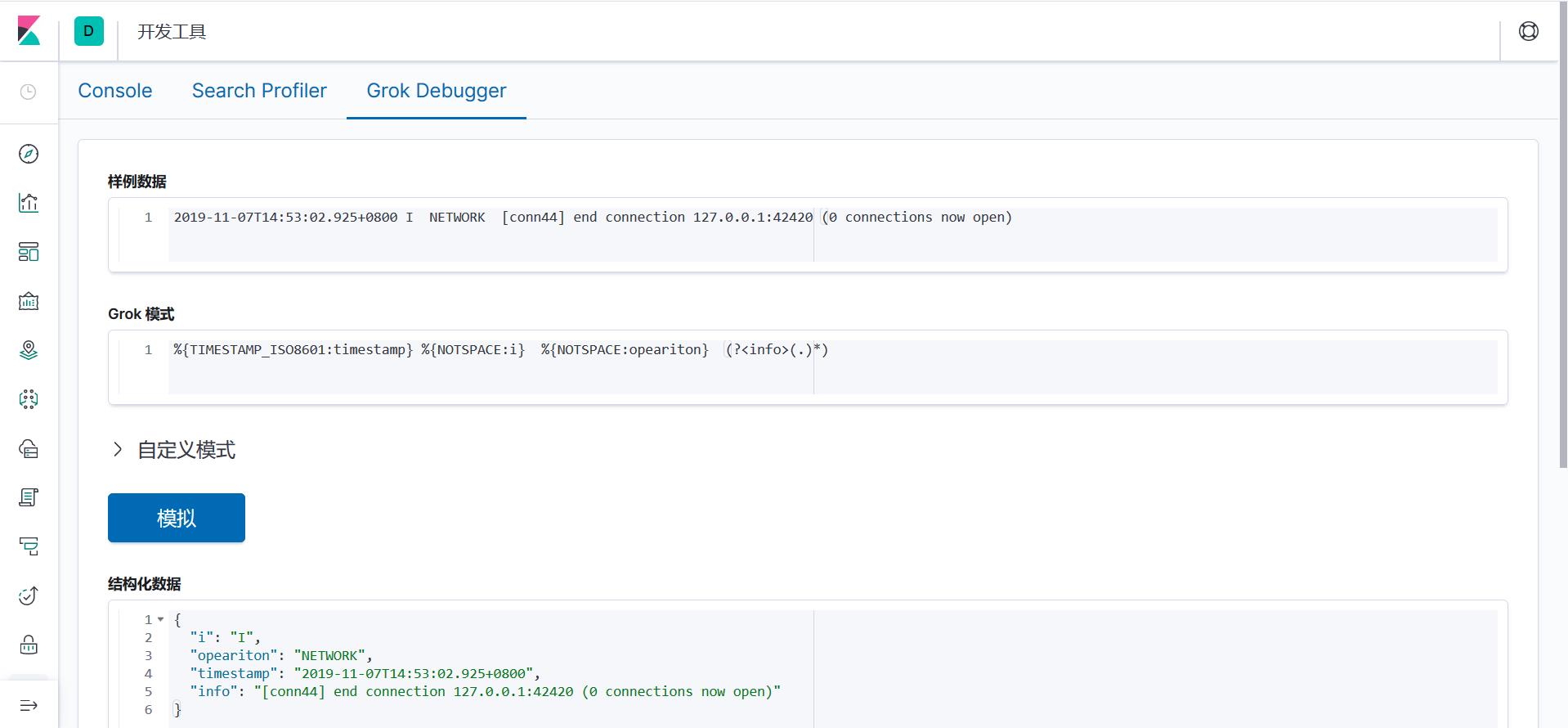
添加索引这里也不在赘述了,最后我们在kibana上查看下收集的的mongodb的日志

内容版权声明:除非注明,否则皆为本站原创文章。
转载注明出处:https://sulao.cn/post/750

评论列表