gpu-burn是一款GPU压力测试工具,今天就来介绍下如何安装和使用gpu-burn。
首先我们我先去拉取源码包,地址是:https://github.com/wilicc/gpu-burn,目前也支持部分操作系统的二进制包下载,可以在这里查找:https://repology.org/project/gpu-burn/versions
git clone https://github.com/wilicc/gpu-burn.git
cd gpu-burn
make #直接编译安装然后就可以开始使用了,用法如下:
GPU Burn
Usage: gpu_burn [OPTIONS] [TIME]
-m X Use X MB of memory
-m N% Use N% of the available GPU memory
-d Use doubles
-tc Try to use Tensor cores (if available)
-l List all GPUs in the system
-i N Execute only on GPU N
-h Show this help message
Example:
gpu_burn -d 1800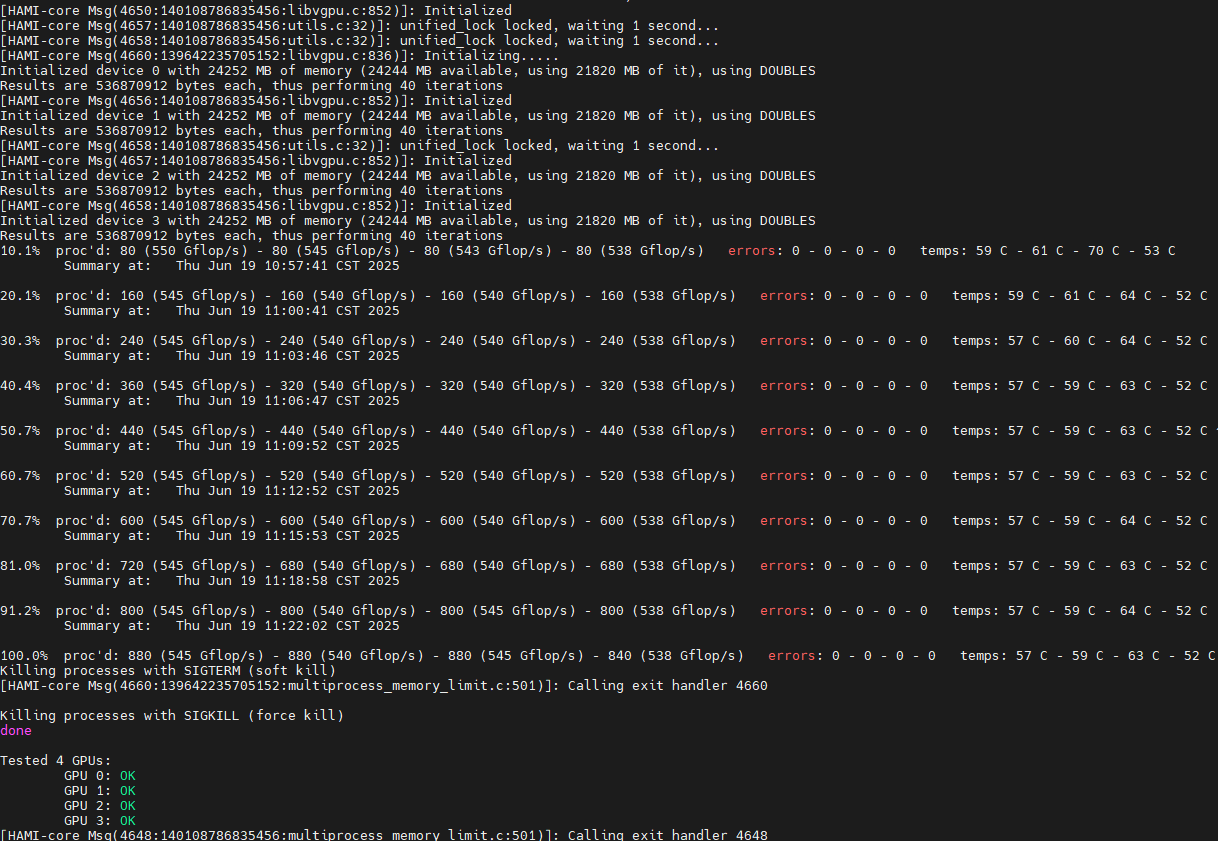
如果只想测试指定几张卡,可以使用CUDA_VISIBLE_DEVICES这个环境变量来指定卡
export CUDA_VISIBLE_DEVICES=0,3
gpu_burn 3600内容版权声明:除非注明,否则皆为本站原创文章。
转载注明出处:https://sulao.cn/post/1056
相关阅读
- AI程序索引越界引起的nvidia-fabricnamage异常问题排查
- 英伟达GPU内核和驱动优化参数介绍
- 英伟达GPU nvidia-smi常用命令详解
- GPU卡住且dmesg日志中打印NVRM: _threadNodecheckTimeout错误排查
- linux下gpu降速问题排查
- ubuntu22.04安装dcgm和基本用法
- ubuntu22.04安装cuda失败提示"Uninstall manifest corrupt"
- ubuntu使用ssh命令批量设置集群节点具有sudo权限的账户sudo免密切换
- RTX 5090在cuda13.0下gpu-burn编译报错的解决方法
- k8s集群部署gpu-operator支持gpu节点自动发现和gpu上报

评论列表