昨天我们已经成功搭建ELK,具体的部署过程可以查看我昨天的笔记:https://sulao.cn/post/728,今天我们就来看看如何使用ELK
在需要拉取日志的机器上安装filebeat
yum localinstall filebeat-7.4.0-x86_64.rpm
然后修改配置文件
vi /etc/filebeat/filebeat.yml
- type: log
enabled: true
paths:
- /usr/local/nginx/logs/access.log
fields:
log_source: nginx-access
- type: log
enabled: true
paths:
- /usr/local/nginx/logs/error.log
fields:
log_source: nginx-error
filebeat.config.modules:
path: ${path.config}/modules.d/*.yml
reload.enabled: true
setup.kibana:
host: "172.26.61.61:5601"
#output.elasticsearch: //我们输出到logstash,把这行注释掉
#hosts: ["localhost:9200"] //这行也注释掉
output.logstash:
hosts: ["172.26.61.61:5044"]启用nginx模块
filebeat modules enable nginx
执行以上命令后会在/etc/filebeat/modules.d/目录下生成一个nginx.yml文件,查看这个目录下还有很多其他文件,都是以.disabled结尾的
修改nginx模块配置
vi /etc/filebeat/modules.d/nginx.yml - module: nginx access: enabled: true var.paths: ["/usr/local/nginx/logs/access.log"] error: enabled: true var.paths: ["/usr/local/nginx/logs/error.log"]
保存退出
启动filebeat并添加到开机启动
systemctl start filebeat systemctl enable filebeat
接下来我们需要需要在kibana上面点击系统管理->索引模式->创建索引模式
在索引模式的输入框中输入filebeat就会出现一条匹配的索引

然后点击下一步,选择@timestamp来创建索引模式
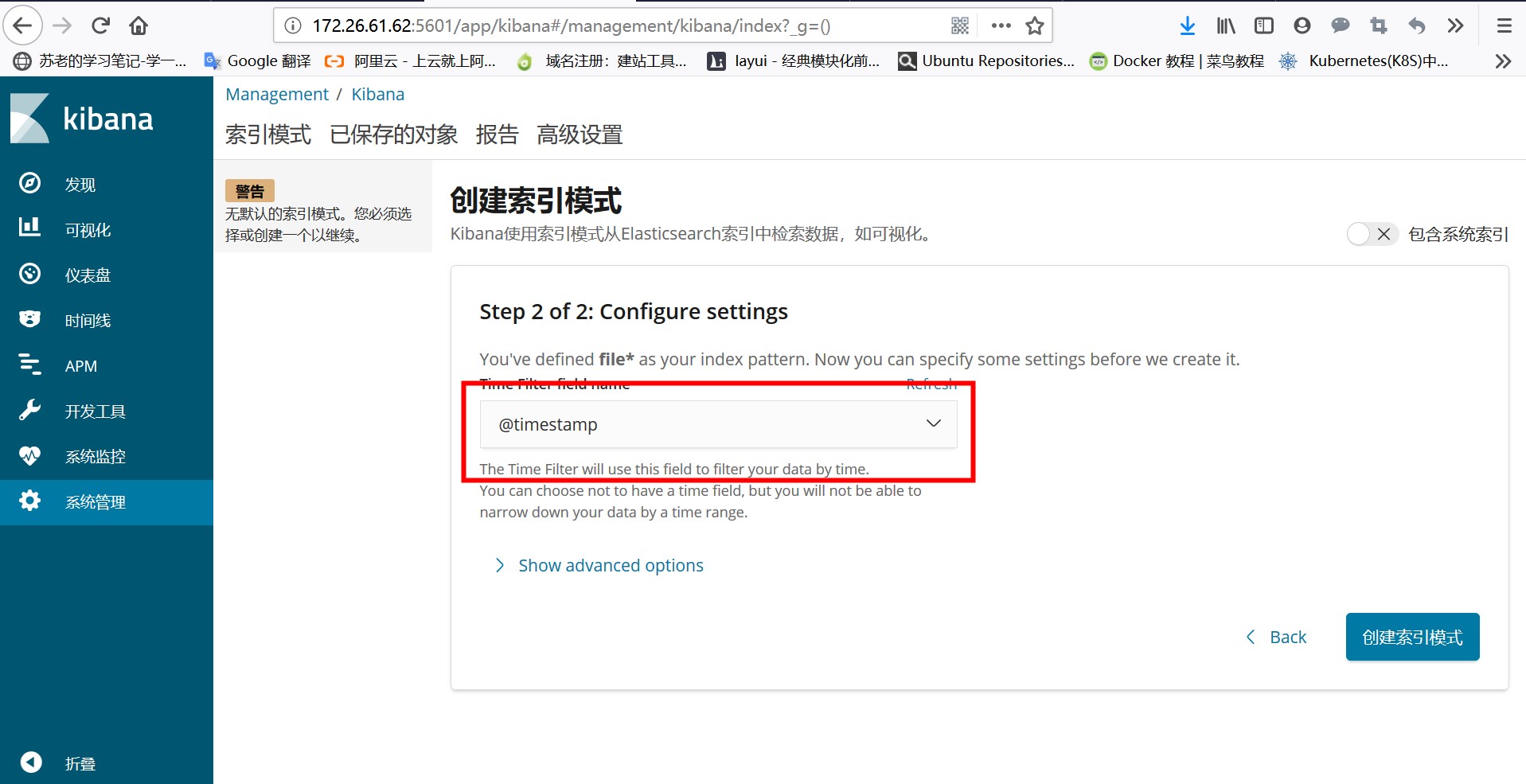
最后我们去发现里面查看采集到的nginx日志,在可用字段里面选择message字段添加即可
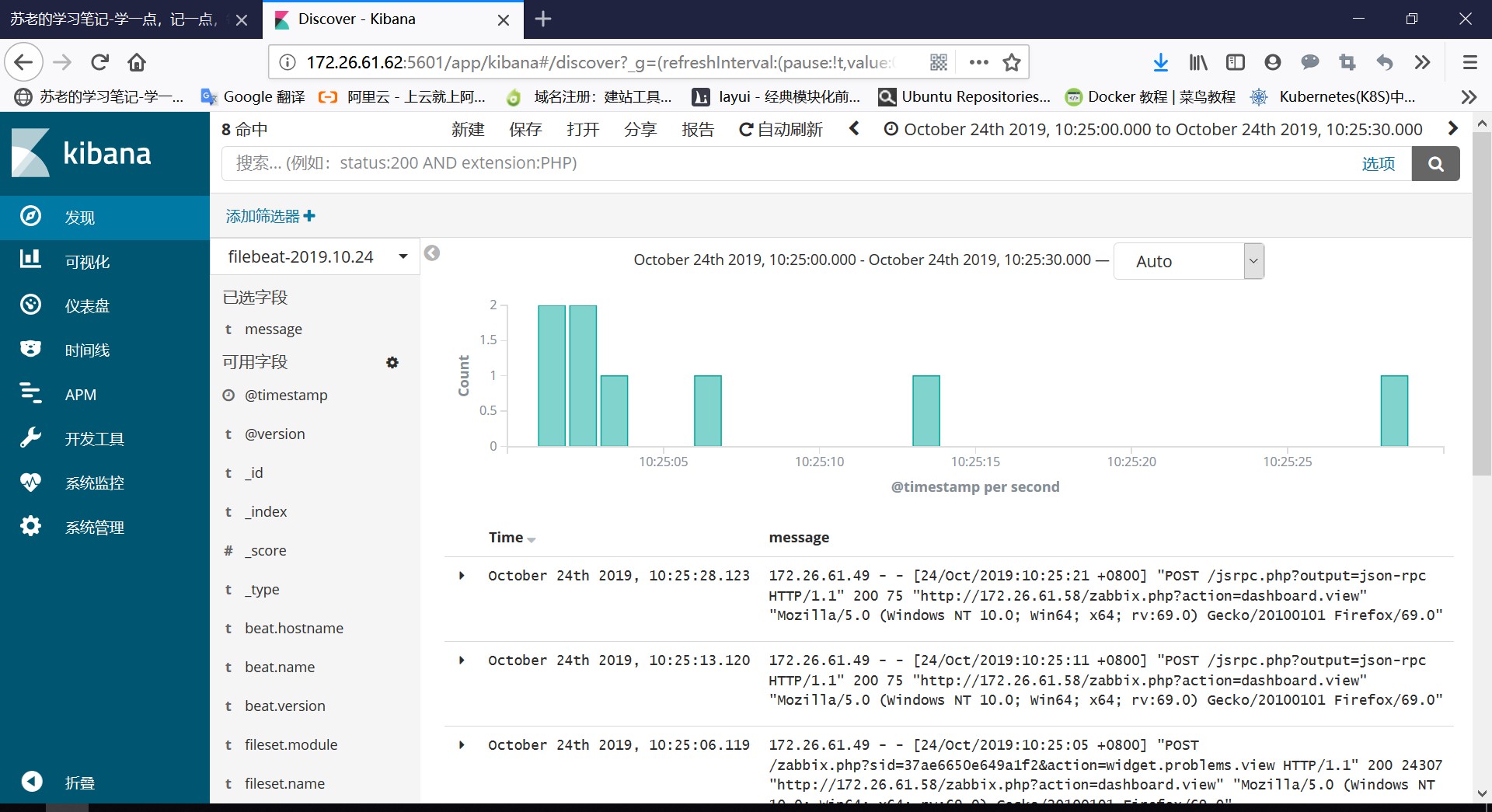
内容版权声明:除非注明,否则皆为本站原创文章。
转载注明出处:https://sulao.cn/post/729

评论列表