table模块是layui比较核心的组件之一,他能将表格数据进行动态的展示,追加、修改等操作,当所有接口写好以后,后面使用起来那叫一个爽,目前作者还在完善这个框架之中,我们来看看我们常用的数据展示的例子
还是在学习使用Flask框架,先看看函数代码,上面的导入模块这里就不写出来了,展示主要代码:
@tools.route('/news', methods=['POST','GET'])
def news():
return render_template('article/news.html')
@tools.route('/ajaxnew', methods=['POST','GET'])
def ajaxNews():
page = request.args.get('page')
limit = request.args.get('limit')
show_status = 0
if not page and not limit:
page = 1
limit = 30
else:
page = int(page)
limit = int(limit)
limit_start = (page-1)*limit
client = MongoClient(host=getServerIp(), port=getMongoPort())
db = client[getMongoDbName()]
coll = db['news']
result = coll.find({ "catid":{"$gte": 0} }).sort([("catid",-1),("timestamp",-1)]).limit(limit).skip(limit_start)
total = coll.find({ "catid":{"$gte": 0} }).count()
data = []
for val in result:
quality = round(val['score'],2)
timearray = time.localtime(val['timestamp'])
timestamp = time.strftime("%Y-%m-%d %H:%M:%S", timearray)
data.append({'id':str(val['_id']),'camera_id':val['catid'],'score':score,'buri':val['buri'],'luri':val['luri'],'thumb':val['thumb'],'timestamp':timestamp})
tables = {
"code": 0,
"msg": "",
"count": total,
"data": data
}
return jsonify(tables)我们来看看前端代码吧:
{% include 'public/header.html' %}
<div class="layui-warp">
<table id="news" lay-filter="news"></table>
</div>
<script>
layui.use(['form','laydate', 'table', 'layer','jquery'], function(){
var layer = layui.layer
,laydate = layui.laydate
,table = layui.table
,form = layui.form
,$ = layui.jquery;
table.render({
elem: '#news'
,url: '{{ url_for("tools.ajaxNews") }}' //数据接口
,page: true //开启分页
,cols: [[ //表头
{field: 'id', title: 'Id', width:220, 'fixed':'left'}
,{field: 'catid', title: '分类', width:90}
,{field: 'score', title: '分数', width:90}
,{field: 'buri', title: '大URI', width:180}
,{field: 'luri', title: '小URI', width:180}
,{field: 'thumb', title: '缩略图', width: 280}
,{field: 'timestamp', title: '时间', width: 160}
]]
});
});
</script>
{% include 'public/footer.html' %}这个是一个展示的最简单的实例,只需要将返回的数据按照layui要求的格式构建起来返回就行了,然后他的数据表格方法其实就是get方法,参数如下:
?page=1&limit=30
在官方截了个图做来演示
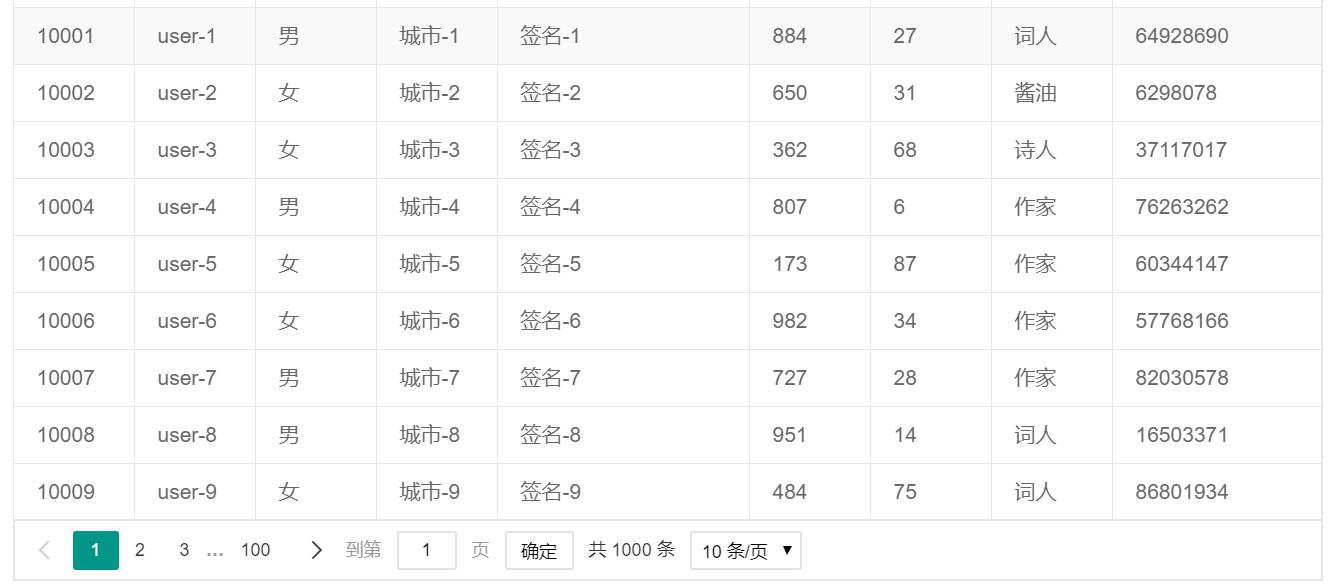
内容版权声明:除非注明,否则皆为本站原创文章。
转载注明出处:https://sulao.cn/post/557

评论列表