MySQL数据库增加修改删除字段基于DDL语句,DDL语句主要的有CREATE、ALTER、DROP等命令,DDL主要是用在定义或改变表(TABLE)的结构,数据类型,表之间的链接和约束等初始化工作上,他们大多在建立表时使用,下面我们就常用的DLL语句来操作MySQL数据库的字段操作。
1.创建数据库表
CREATE TABLE `post` (
`id` int(11) NOT NULL,
`title` varchar(32) NOT NULL,
`content` text() NOT NULL,
`mark` varchar(255) DEFAULT NULL
PRIMARY KEY (`id`)
) ENGINE=InnoDB2.给数据表增加字段
2.1.在指定位置增加字段
例如我们给上述表title字段后面新增一个description字段
ALTER TABLE `post` ADD COLUMN descript varchar(200) DEFAULT NULL COMMENT '描述' AFTER `title`;2.2.在最后一列增加字段
在表的最后一列增加字段实际也就是默认增加字段
ALTER TABLE `post` ADD COLUMN post_time int(10) NOT NULL COMMENT '发布时间';3.修改数据表字段
ALTER TABLE `post` CHANGE descript intro varchar(120) DEFAULT NULL COMMENT '简介';4.修改数据表字段类型
ALTER TABLE `post` MODIFY intro int(10) DEFAULT NULL COMMENT '简介';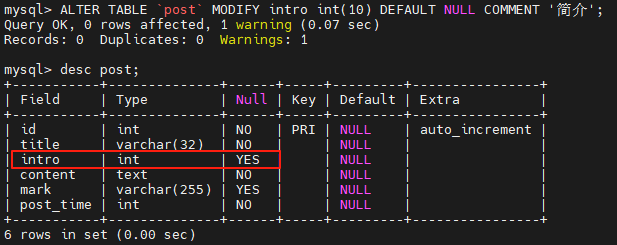
5.删除数据表中的字段
ALTER TABLE `post` DROP intro;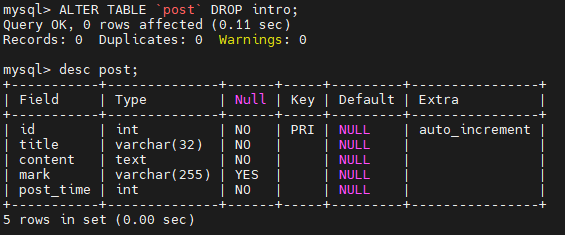
内容版权声明:除非注明,否则皆为本站原创文章。
转载注明出处:https://sulao.cn/post/336
相关阅读
- mysql查询表大小和库大小的方法
- ubuntu22.04下k8s集群kube-proxy从iptables切换到ipvs模式
- flask连接mysql使用peewee连接池
- ubuntu22.04在线安装mysql8无法使用账户密码登陆的问题
- ubuntu22.04编译安装mysql8并配置开机启动
- flask使用celery异步定时任务备份mysql数据库
- mysql8登录报错Host '127.0.0.1' is not allowed to connect...
- python使用peewee(ORM)操作mysql数据库
- MySQL排查CPU占用过高的几种方法
- centos7中k8s配置使用ipvs替代iptables做代理转发

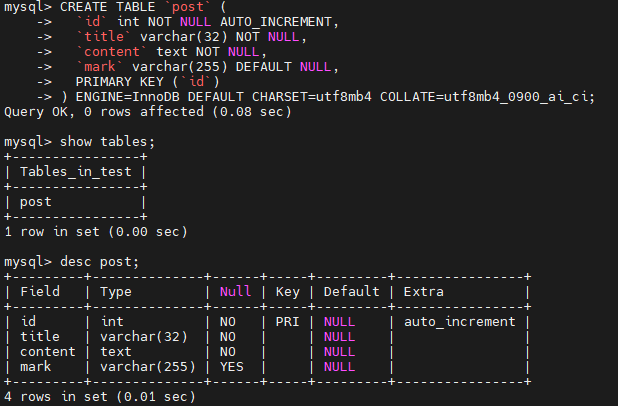
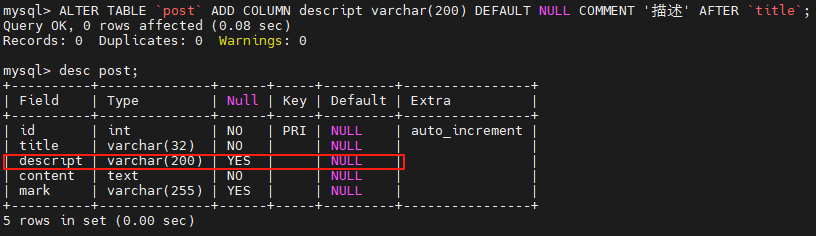
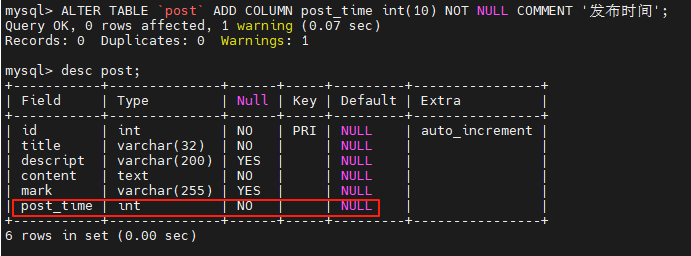
评论列表