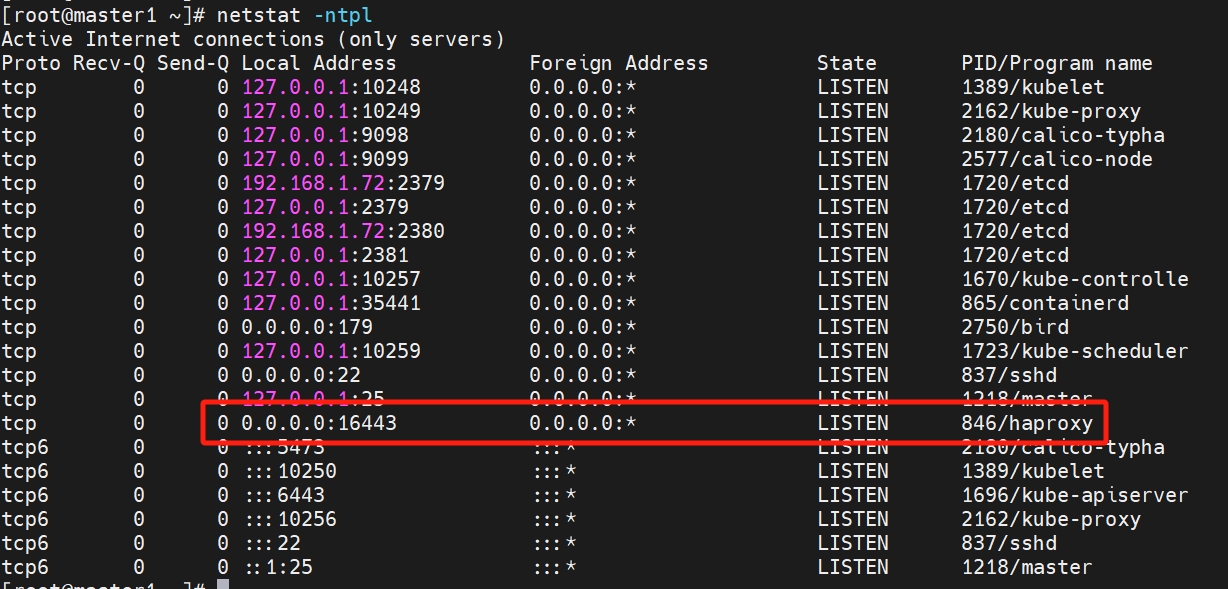之前我们部署k8s多master高可用集群中使用的代理均衡器是nginx,这次我们使用haproxy来做负载均衡器,之前的笔记也会用到,可以查看之前的笔记:https://sulao.cn/post/953.html
直接从之前笔记中的安装nginx处开始,由于此处是使用haproxy替代原来的nginx,所以我们直接安装haproxy,本次笔记和上述笔记基本一致,只有nginx/haproxy和keepalived处略有不同
yum install haproxy -y
安装完成以后我们现手工添加VIP
ip addr add 192.168.1.78/24 dev eth0
haproxy直接使用以下haproxy.cfg的配置,haproxy的配置字段介绍可以查看这个笔记:https://sulao.cn/post/746.html
cat /etc/haproxy/haproxy.cfg global log 127.0.0.1 local2 chroot /var/lib/haproxy pidfile /var/run/haproxy.pid maxconn 4000 user haproxy group haproxy daemon stats socket /var/lib/haproxy/stats defaults mode http log global option httplog option dontlognull option http-server-close option redispatch retries 3 timeout http-request 10s timeout queue 1m timeout connect 10s timeout client 1m timeout server 1m timeout http-keep-alive 10s timeout check 10s maxconn 3000 listen master bind 0.0.0.0:16443 mode tcp option tcplog balance roundrobin server master1 192.168.1.72:6443 check inter 2000 fall 2 rise 2 weight 1 server master2 192.168.1.73:6443 check inter 2000 fall 2 rise 2 weight 1 server master3 192.168.1.74:6443 check inter 2000 fall 2 rise 2 weight 1
然后设置开机启动并启动
systemctl enable haproxy systemctl start haproxy
接着我们配置haproxy,keepalived我们还是使用单播非抢占模式进行配置
修改三个master节点的/etc/keepalived/keepalived.conf文件
cat /etc/keepalived/keepalived.conf
global_defs {
router_id R1
script_user root
enable_script_security
}
vrrp_script chk_haproxy {
script "/etc/keepalived/check.sh"
interval 3
}
vrrp_instance VI_1 {
state BACKUP #另外两个master节点也填写BACKUP
interface eth0 #根据每个节点的网卡名字进行修改
virtual_router_id 51 #主从填写一致 VRID
nopreempt
priority 100 #优先级,其他的backup要小于这个值
advert_int 1
authentication {
auth_type PASS
auth_pass 1111
}
unicast_src_ip 192.168.1.72 #填写本机IP
unicast_peer {
192.168.1.73 #另外的keepalived节点IP,如果有多个keepalived就写多行,我这里有三个keeplived节点
192.168.1.74
}
virtual_ipaddress {
192.168.1.78/24 #VIP
}
track_script {
chk_haproxy #调用检测脚本
}
}check.sh脚本内容如下
cat /etc/keepalived/check.sh #!/bin/bash if [ "$(ps -ef |grep haproxy |grep -v grep)" == "" ] then systemctl restart haproxy sleep 2 if [ "$(ps -ef |grep haproxy |grep -v grep)" == "" ] then pkill -f keepalived fi fi
接着我们设置keepalived开机启动并启动
systemctl enable keepalived systemctl start keepalived
启动以后我们可以查看16443端口