Flask官网的sqlite例子可以查看这里http://www.pythondoc.com/flask/patterns/sqlite3.html,我这里根据我项目的实际情况是这样写的
我的入口文件manager.py
from flask import Flask,current_app,g from app.application import create_app app = create_app() @app.teardown_request def teardown_request(exception): if hasattr(g, 'db'): g.db.close() if __name__ == '__main__': app.run(host=app.config["HOST"], port=app.config["PORT"], debug=app.config["DEBUG"])
然后是app目录下的__init__.py文件中创建g对象的sqlite数据库连接
from flask import Flask,current_app,g from app.db_helper import SQLite_DB import sqlite3 def get_db(): if 'db' not in g: g.db = SQLite_DB(current_app.config['DB_FILE']) # g.db.row_factory = sqlite3.Row return g.db
最后是调用方法
from app import get_db
@app.route("/view", methods=['POST','GET'])
def view():
db = get_db()
data = db.execute_sql("SELECT * FROM user")
return jsonify(data)我自己的sqlite操作类db_helper.py大概如下
import sqlite3
class SQLite_DB(object):
def __init__(self, db_path):
self.db_path = db_path
self.conn = self._conn()
self.cur = self.conn.cursor()
def _conn(self):
conn = False
try:
conn = sqlite3.connect(self.db_path)
except Exception as e:
print("Connect sqlite failed , {}".format(e))
return conn
def _close(self):
if not self._conn:
self._conn.close()
else:
print("DataBase doesn't close connectiong , please check the db status .")
def execute_sql(self, sql):
data = self.cur.execute(sql)
# d = []
# for dat in data.fetchall():
# d.append(dat)
return data.fetchall()
...我的目录结构如下
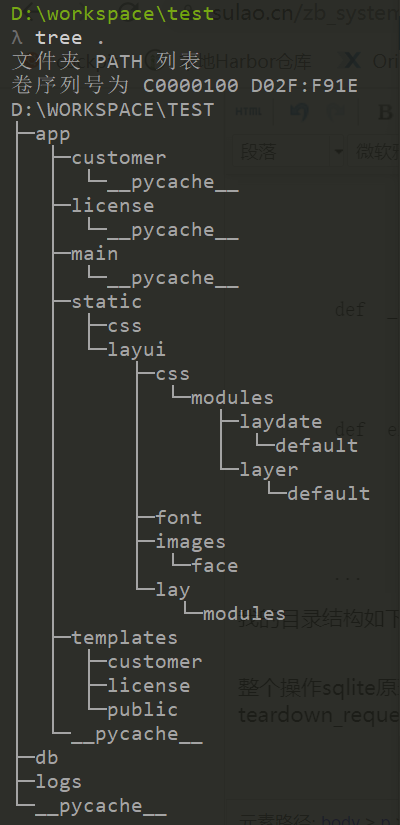
整个操作sqlite原理是,在需要使用sqlite的地方通过将sqlite类实例化以后添加到全局g对象,在使用完成以后有一个teardown_request的钩子方法自动关闭连接,这个钩子的用法可以参考我之前的笔记:https://sulao.cn/post/666.html
