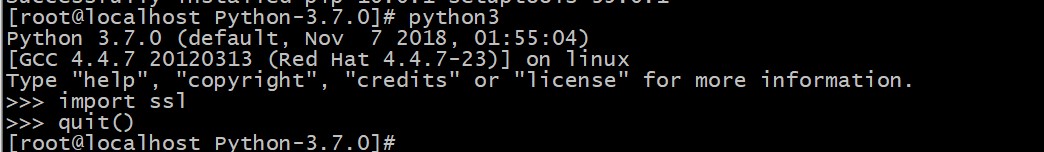在centos6中编译python3.7,网上一大堆教程要么是centos7的,要么就是没有验证过乱抄的,这里整理一份使用的教程
直接上安装过程吧,软件包我都挡在/usr/local/src下
下载软件包
wget https://www.python.org/ftp/python/3.7.0/Python-3.7.0.tgz
如果是centos6的话你需要先更新openssl,不更新编译后的python会提示你未激活ssl,而且这个在线更新不行,你需要编译
openssl目前最新版是https://www.openssl.org/source/openssl-1.0.2p.tar.gz,编译教程看这个https://sulao.cn/post/146.html
然教程做完了,我们开始编译python3.7
yum install libffi-devel -y #依赖包 tar -zxvf Python-3.7.0.tgz cd Python-3.7.0 mkdir -p /usr/local/python3 #If you want a release build with all stable optimizations active (PGO, etc),please run ./configure --enable-optimizations ./configure --prefix=/usr/local/python3 --with-openssl=/usr/local/openssl --enable-optimizations make && make install
编译好以后我们需要做一个软连接到/usr/bin目录下
ln -s /usr/local/python3/bin/python3.7 /usr/bin/python3 ln -s /usr/local/python3/bin/pip3.7 /usr/bin/pip3
接下来我们就直接python3进入python3.7的交互界面了。
我们导入ssl模块试试,看看有没有问题