经过昨天学习,终于找到一点热情,我们今天继续学习下pytest,顺便来写一个简单的登录接口测试用例
通过编写登录函数测试发现报以下错误
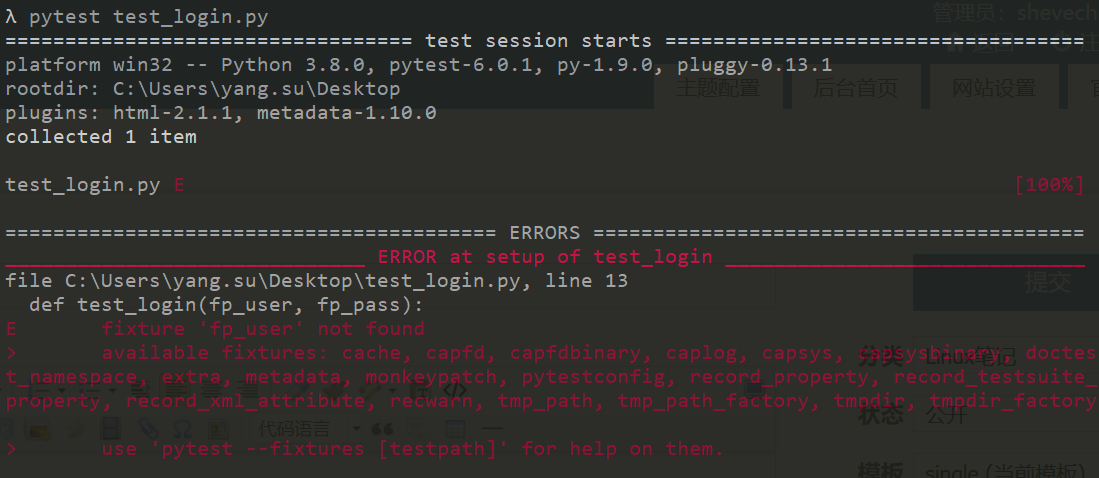
经过百度查资料发现,使用pytest测试的单元,如果函数有参数需要使用专门的装饰器@pytest.mark.parametrize来传参
好吧,我们接着来看书写的测试代码,基本是这样的
#!/usr/bin/python3
#coding: utf-8
#test_login.py
import requests
import hashlib
import json
import pytest
test_info = [("test", "test")]
@pytest.mark.parametrize("fp_user, fp_pass", test_info)
def test_login(fp_user, fp_pass):
url = "http://127.0.0.1/test/api/login"
headers = {
"Content-Type": "application/json"
}
data = {
"name": fp_user,
"password": hashlib.md5(fp_pass.encode(encoding="utf-8")).hexdigest()
}
r = requests.post(url, data=json.dumps(data), headers=headers)
print(r.json())
assert r.json()["rtn"] == 0
test_list = ['test_login.py']
pytest.main(test_list)执行pytest -s test_login.py,打印
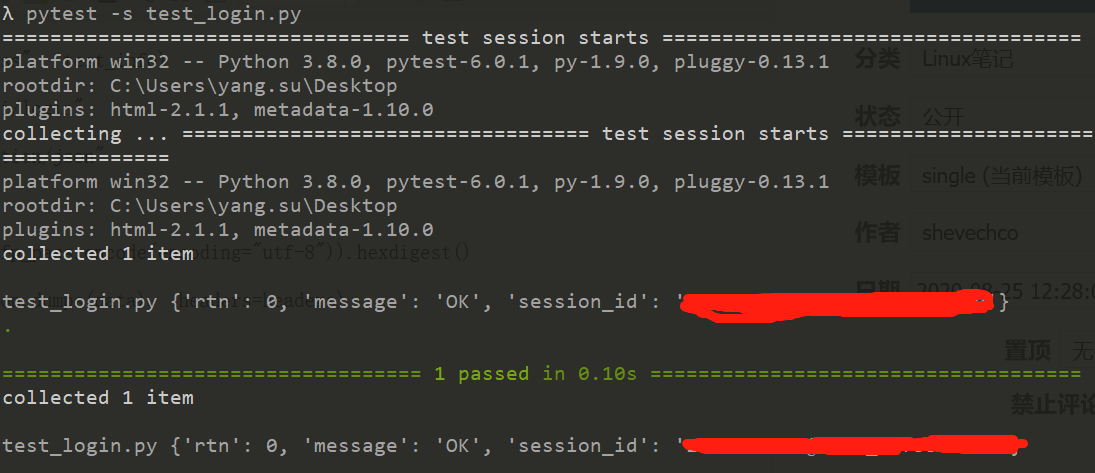
这里我们再介绍下pytest.main()
1.直接执行pytest.main() 【自动查找当前目录下,以test_开头的文件或者以_test结尾的py文件】
2.设置pytest的执行参数 pytest.main(['--html=./report.html','test_login.py'])【执行test_login.py文件,并生成html格式的报告】
main()括号内可传入执行参数和插件参数,通过[]进行分割,[]内的多个参数通过‘逗号,’进行分割
运行目录及子包下的所有用例 pytest.main(['目录名'])
运行指定模块所有用例 pytest.main(['test_reg.py'])
运行指定模块指定类指定用例 pytest.main(['test_reg.py::TestClass::test_method']) 冒号分割
