最近没事玩了下手游,由于太穷没有钱买挂机卡,于是自己手动写了个挂机脚本,用起来非常稳定,非常NICE,总体来说实现简单功能非常简单,就只是需要点点点即可
脚本内容包含自动修理装备,购买药水,以及跑位到怪点打怪,最新增加了自动保存不锈钢和经验加成装备到仓库的功能
详细代码可以直接下载下面附件,然后导入到按键精灵手机助手中进行查看
附件需要解压传入按键精灵手机助手附件中
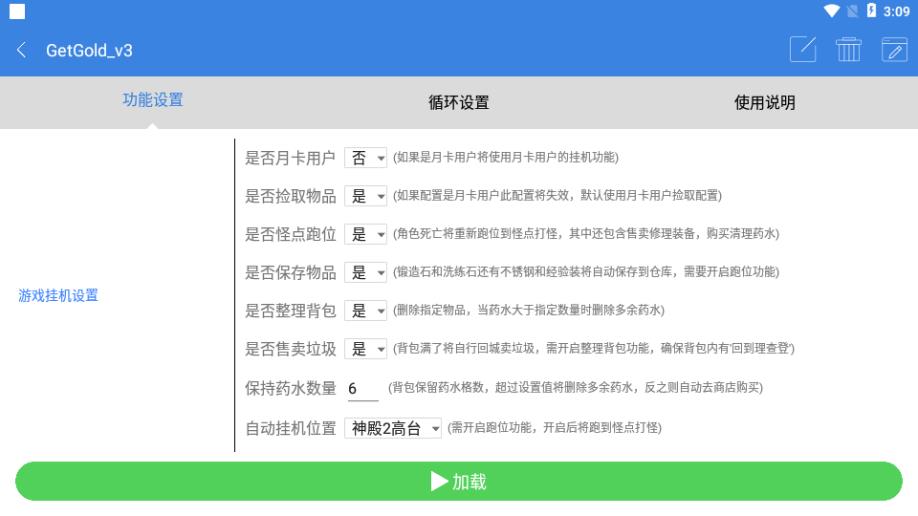
第二技能是无CD技能,第三技能大概5秒左右触发一次,第四技能大概30秒左右触发一次,可以自动捡取,自动定位怪物,自动加血加魔,建议回蓝在12.0以上无需带魔力药水
使用方法比较简单,在模拟器中安装按键精灵,然后在脚本的地方添加脚本,选择循环执行,然后打开游戏,按下音量-即可启动脚本,再按同一个按键就是暂停
